I have always told people that the day of slow, "fake" 56Kbps broadband in Jakarta, and beyond, is over. We Indonesian have true broadband now, all over the place, (thanks to my fiber optic cable project, or so I'd like to believe, ha ha ha).
As proof of that, I always like to point out to Telkomsel Flash, which I like to demo with my blackberry. But unfortunately, I kept changing (or reconfiguring) my computer, and I kept forgetting how to set up my bb as a tethered modem. So hey, why not write my own blog about it.
Many blogs have been written on making a BB a tethered modem. If you use Blackberry Desktop Manager 5.0.1, it comes ALMOST preconfigured for Telkomsel Flash. (for those who still use older BDM 4.x.x, see here). I said ALMOST, because if you want to use basic Telkomsel 3G/GPRS "Internet" setting, it is one of the default setting in BDM 5.0.1. (see here for another step by step instruction)
Telkomsel Flash
Telkomsel has TWO types of GPRS/3G connection (actually 2 APN, 3 if you count Blackberry). the "internet" way sells internet in a per kilobyte fashion. But using this setting can be very dangerous to your wallet.
Telkomsel "Flash" is a more economical way to use internet. It has a PREPAID TIME BASED option, that you can even use with a standard throwaway prepaid card. It has a 3 hour package that's valid for a 24 hour period (that means any 180 minutes of use in a 24 hour period). or my personal favorite: the 24 hour (1440 minutes) valid for 7 days.
Now the thing is, in many place in Jakarta, and Bali (where I am now), this time base package delivers 3Mbps download / 300Kbps upload. I tried. Speedtest. Rapidshare (for all 24 hours). you named it, it passed it. Now THAT's (at least in Indonesian standard) BROADBAND.
How To Setup
Anyways, enough rambling. How do you set up the Telkomsel Flash version of the tethered blackberry.
1. Install Blackberry Desktop Manager 5.0.1 (or above). You can download this (its a 100MB file, sorry) from blackberry.com
2. Startup the Blackberry Desktop Manager, and plug in your Blackberry to your laptop via USB. Make sure the Desktop Manager recognize the Blackberry. You can see it in the bottom that your blackberry PIN is displayed under the "device connected".
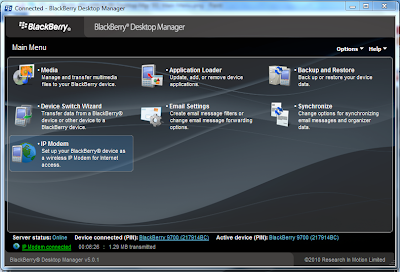
3. Choose the IP Modem option
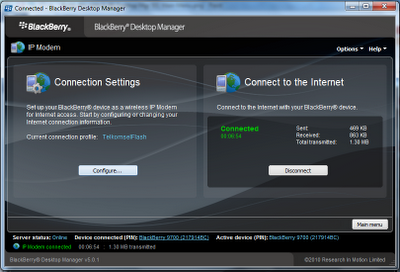
4. Click the Configure Button
5. A Set Up Connection screen will pop up. Similar to this one below.

6. Click the "Add Custom Profile" button, and enter the name "TelkomselFlash" as the new Profile.
7. in the entry of "Access Point" enter "flash".
8. click "OK" to save.
9. You should now be back in the IP Modem screen. Now click the "Connect" button.
10. The modem would start dialing, and you will end up with an active connection.
11. You still need to pick and buy the flash package.
12. Open a browser and browse anything, like www.google.com for example.
13. The Telkomsel Flash screen will open.
14. Choose a package you like.
15. Then you're free to use the internet.
16. REMEMBER to close down your connection whenever you stop using it, to stop the time based usage so you can use it later.
You're DONE!
Enjoy, and let me know what you think of Telkomsel Flash in particular, and Indonesian broadband (any brand) in general
Thanks
Donald

No comments:
Post a Comment